cdn
Bangla Web Fonts
The aim of this project is making the web more beautiful, fast, and open through great Bengali typography with one of the fastest Global CDN. Currently, the following fonts are supported (though more fonts are coming soon).
AdorshoLipi
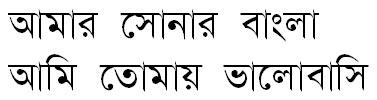
Font Source: cgimagine
Embed Font
To embed your selected fonts into a webpage, copy this code into the <head> of your HTML document.
STANDARD
<link href="https://cdn.msar.me/fonts/adorsho-lipi/font.css" rel="stylesheet">
Or, IMPORT in CSS
<style>
@import url('https://cdn.msar.me/fonts/adorsho-lipi/font.css');
</style>
Specify in CSS
Use the following CSS rules to specify these families:
font-family: 'AdorshoLipi', sans-serif;
Example
body {
font-family: 'AdorshoLipi', Arial, sans-serif !important;
}
AponaLohit
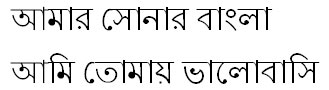
AponaLohit is basically the Lohit font from Ekushey with additional hinting for better look on screen. This is some wthat Unicode equivalent of popular Boishakhi font. TrueType hintings have been initiated by Ershadul Haq and later improved by Alamgir Mohammed.
Embed Font
To embed your selected fonts into a webpage, copy this code into the <head> of your HTML document.
STANDARD
<link href="https://cdn.msar.me/fonts/apona-lohit/font.css" rel="stylesheet">
Or, IMPORT in CSS
<style>
@import url('https://cdn.msar.me/fonts/apona-lohit/font.css');
</style>
Specify in CSS
Use the following CSS rules to specify these families:
font-family: 'AponaLohit', sans-serif;
Example
body {
font-family: 'AponaLohit', Arial, sans-serif !important;
}
Bangla

Font Source: PfEd
Embed Font
To embed your selected fonts into a webpage, copy this code into the <head> of your HTML document.
STANDARD
<link href="https://cdn.msar.me/fonts/bangla/font.css" rel="stylesheet">
Or, IMPORT in CSS
<style>
@import url('https://cdn.msar.me/fonts/bangla/font.css');
</style>
Specify in CSS
Use the following CSS rules to specify these families:
font-family: 'Bangla', sans-serif;
Example
body {
font-family: 'Bangla', Arial, sans-serif !important;
}
BenSen
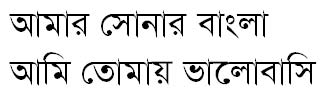
Developer: Subrata Sen
Embed Font
To embed your selected fonts into a webpage, copy this code into the <head> of your HTML document.
STANDARD
<link href="https://cdn.msar.me/fonts/bensen/font.css" rel="stylesheet">
Or, IMPORT in CSS
<style>
@import url('https://cdn.msar.me/fonts/bensen/font.css');
</style>
Specify in CSS
Use the following CSS rules to specify these families:
font-family: 'BenSen', sans-serif;
Example
body {
font-family: 'BenSen', Arial, sans-serif !important;
}
CharuChandan3D
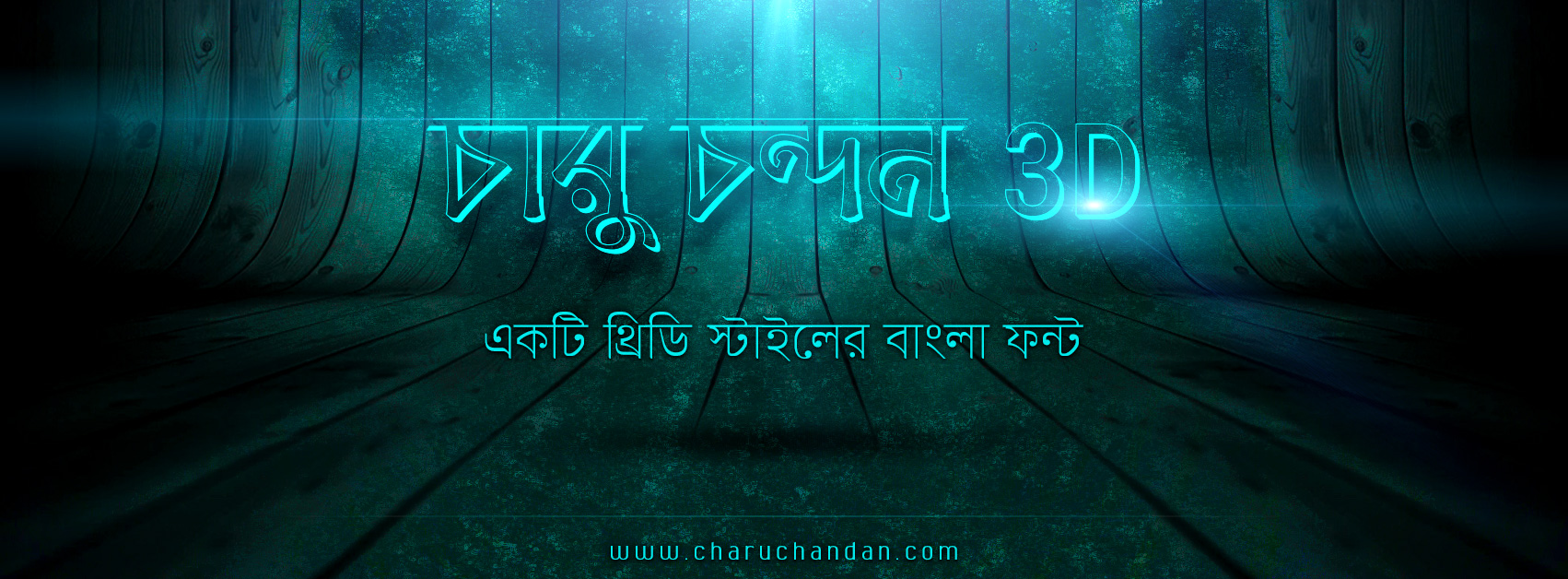
Font Source: Charu Chandan
Embed Font
To embed your selected fonts into a webpage, copy this code into the <head> of your HTML document.
STANDARD
<link href="https://cdn.msar.me/fonts/charu-chandan-3d/font.css" rel="stylesheet">
Or, IMPORT in CSS
<style>
@import url('https://cdn.msar.me/fonts/charu-chandan-3d/font.css');
</style>
Specify in CSS
Use the following CSS rules to specify these families:
font-family: 'CharuChandan3D', sans-serif;
Example
body {
font-family: 'CharuChandan3D', Arial, sans-serif !important;
}
CharuChandanHardStroke

Font Source: Charu Chandan
Embed Font
To embed your selected fonts into a webpage, copy this code into the <head> of your HTML document.
STANDARD
<link href="https://cdn.msar.me/fonts/charu-chandan-hard-stroke/font.css" rel="stylesheet">
Or, IMPORT in CSS
<style>
@import url('https://cdn.msar.me/fonts/charu-chandan-hard-stroke/font.css');
</style>
Specify in CSS
Use the following CSS rules to specify these families:
font-family: 'CharuChandanHardStroke', sans-serif;
Example
body {
font-family: 'CharuChandanHardStroke', Arial, sans-serif !important;
}
CharukolaUltraLight
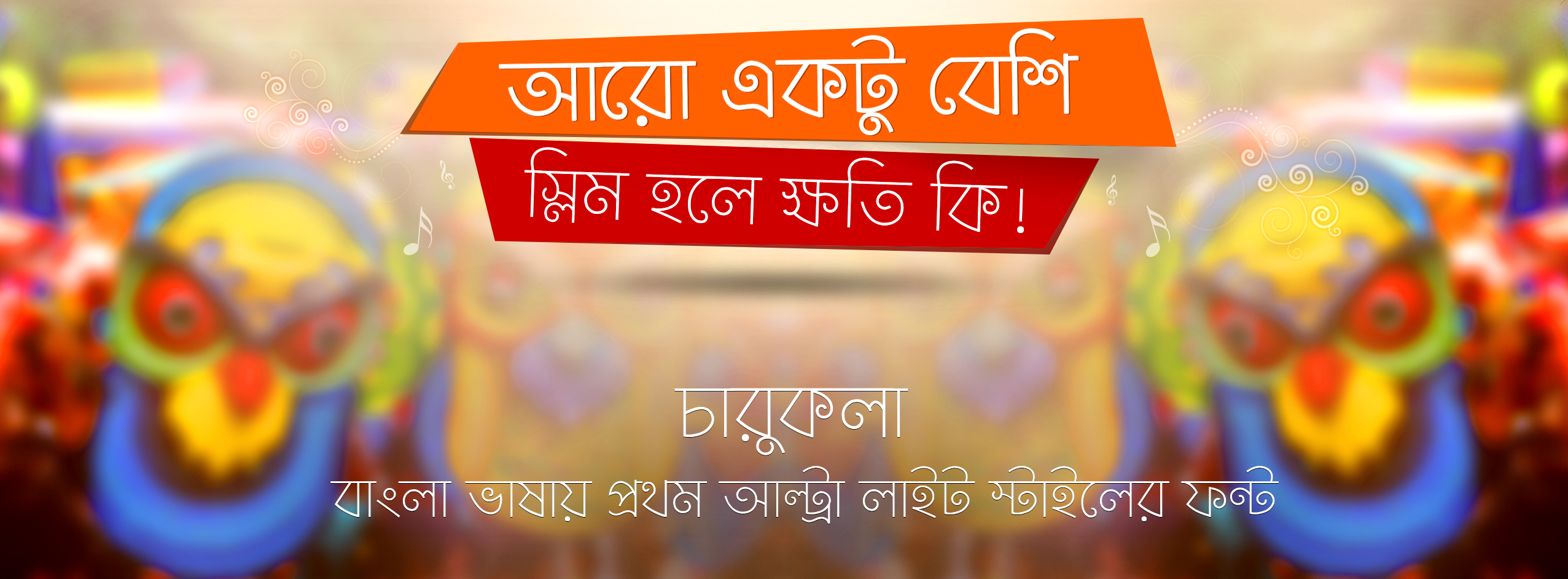
Font Source: Charu Chandan
Embed Font
To embed your selected fonts into a webpage, copy this code into the <head> of your HTML document.
STANDARD
<link href="https://cdn.msar.me/fonts/charukola-ultra-light/font.css" rel="stylesheet">
Or, IMPORT in CSS
<style>
@import url('https://cdn.msar.me/fonts/charukola-ultra-light/font.css');
</style>
Specify in CSS
Use the following CSS rules to specify these families:
font-family: 'CharukolaUltraLight', sans-serif;
Example
body {
font-family: 'CharukolaUltraLight', Arial, sans-serif !important;
}
EkusheyLohit
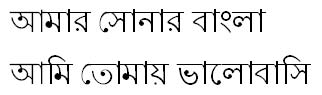
Glyphs of Ekushey Lohit font has been taken from Lohit Bengali designed by Automatic Control Equipments. Unicode conversion was done by Ekushey. The font is distributed under SIL Open Font License, v1.0. Font Source: Free Bangla Font Project
Embed Font
To embed your selected fonts into a webpage, copy this code into the <head> of your HTML document.
STANDARD
<link href="https://cdn.msar.me/fonts/ekushey-lohit/font.css" rel="stylesheet">
Or, IMPORT in CSS
<style>
@import url('https://cdn.msar.me/fonts/ekushey-lohit/font.css');
</style>
Specify in CSS
Use the following CSS rules to specify these families:
font-family: 'EkusheyLohit', sans-serif;
Example
body {
font-family: 'EkusheyLohit', Arial, sans-serif !important;
}
Kalpurush
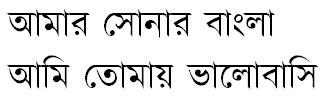
Font designed by - Md. Tanbin Islam Siyam. Developed Under Avro Free Bangla Font Project. Source: OmicronLab
Embed Font
To embed your selected fonts into a webpage, copy this code into the <head> of your HTML document.
STANDARD
<link href="https://cdn.msar.me/fonts/kalpurush/font.css" rel="stylesheet">
Or, IMPORT in CSS
<style>
@import url('https://cdn.msar.me/fonts/kalpurush/font.css');
</style>
Specify in CSS
Use the following CSS rules to specify these families:
font-family: 'Kalpurush', sans-serif;
Example
body {
font-family: 'Kalpurush', Arial, sans-serif !important;
}
Mukti
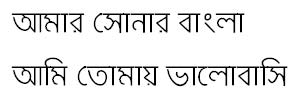
Developed by Dr. Anirban Mitra. Font Source: Free Bangla Font Project
Embed Font
To embed your selected fonts into a webpage, copy this code into the <head> of your HTML document.
STANDARD
<link href="https://cdn.msar.me/fonts/mukti/font.css" rel="stylesheet">
Or, IMPORT in CSS
<style>
@import url('https://cdn.msar.me/fonts/mukti/font.css');
</style>
Specify in CSS
Use the following CSS rules to specify these families:
font-family: 'Mukti', sans-serif;
Example
body {
font-family: 'Mukti', Arial, sans-serif !important;
}
SiyamRupali
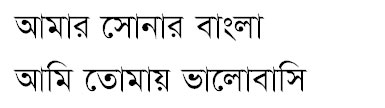
Font Hinted by - Md. Tanbin Islam Siyam. Modified version of Rupali Bangla font. Developed Under Avro Free Bangla Font Project. Source: OmicronLab
Embed Font
To embed your selected fonts into a webpage, copy this code into the <head> of your HTML document.
STANDARD
<link href="https://cdn.msar.me/fonts/siyam-rupali/font.css" rel="stylesheet">
Or, IMPORT in CSS
<style>
@import url('https://cdn.msar.me/fonts/siyam-rupali/font.css');
</style>
Specify in CSS
Use the following CSS rules to specify these families:
font-family: 'SiyamRupali', sans-serif;
Example
body {
font-family: 'SiyamRupali', Arial, sans-serif !important;
}
SolaimanLipi
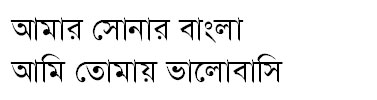
SolaimanLipi is designed by Solaiman Karim. Later, Saif Hassan updated the font. The font is distributed under GPL v2. Font Source: http://ekushey.org/
Embed Font
To embed your selected fonts into a webpage, copy this code into the <head> of your HTML document.
STANDARD
<link href="https://cdn.msar.me/fonts/solaiman-lipi/font.css" rel="stylesheet">
Or, IMPORT in CSS
<style>
@import url('https://cdn.msar.me/fonts/solaiman-lipi/font.css');
</style>
Specify in CSS
Use the following CSS rules to specify these families:
font-family: 'SolaimanLipi', sans-serif;
Example
body {
font-family: 'SolaimanLipi', Arial, sans-serif !important;
}
Contributors
Conversion to eot, svg, woff by Saiful Alam Rakib
CSS rules for fonts written by Saiful Alam Rakib
Core ttf Fonts have been developed by various developers, known developers have been stated above already. We show respect and bow to them.
Project HomePage: https://cdn.msar.me/fonts/
Issue Tracker: https://github.com/msar/bangla-web-fonts/issues
Credits
This project is inspired by the @maateen bhai’s fonts project https://fonts.maateen.me/